Sin categoría
Plugins for WordPress ♥ A carousel for YouTube videos
The odyssey of finding a plugin (for WordPress 3.9.2) that allows you to create a carousel with the latest videos from our YouTube channel…
Finding the exact plugin we want within the vast universe of WordPress plugins is almost always a tedious, complex, and unrewarding task. Sometimes we get lucky and find exactly what we need on the first or second try, but most of the time, we try and try without finding the precious plugin that fits: outdated plugins that break everything, plugins that don’t work with our template, plugins with terrible CSS, plugins that don’t meet the features we’re looking for… and so on: install, activate, configure, test, and once again, deactivate and delete… You have to be patient and not despair — sooner or later, we’ll find a specific solution or reverse-engineer one ourselves…
In our case, we wanted to find a plugin (for WordPress 3.9.2) that would allow us to create a carousel with the latest videos from our YouTube channel.
First, we looked online for opinions from other bloggers about these plugins to install on our WordPress, those that matched our structure and requirements. Since none of them “fit”, we kept searching the WordPress repository, and all the plugins we installed broke our hearts. [icon class=”icon-uniF667″ style=”font-size:20px;”]
Here’s what happened with each carousel we tried:
[accordions id=”3821″]
Is it that hard? Has no one invented it yet?
We just wanted a plugin (for WordPress 3.9.2) that could create a carousel with the latest videos from our YouTube channel!!!
[segment id=”” class=”” style=”” background_color=”#F23763″ parallax_background=”true” background_speed=”0.5″]
[divider_space]
The ultimate solution!
YT Carousel from appspot.com
♥
[/segment][divider_space]
We had almost given up when we randomly found this link:
https://yt-carousel-gadget.appspot.com/basicbuilder
It’s a carousel generator for YouTube playlists that includes multiple configurable CSS options (background, font color, button color…) and works perfectly without errors, generating carousels like this one:
https://yt-carousel-gadget.appspot.com/?id=5769848999116800&start_index=1
Perfect! This is exactly what I want, although this is not a WordPress plugin!!
We did a bit of research and discovered it was a tool generously created by someone through Google App Engine and shared with the blogosphere.
So… we already had an automatic carousel with our YouTube videos, but… how do we embed this in WordPress?
Since it’s a clean page without ads or external elements, embedding this carousel in our WordPress site was really simple.
We embedded it the same way we would any external site we want to “paste” into our own.
In the text editor of our page, we included the following code:
<iframe src=”https://yt-carousel-gadget.appspot.com/?id=5724082364481536″ width=”1200″ height=”630″ align=”center”></iframe>
Replacing the URL with the one we generated through https://yt-carousel-gadget.appspot.com/basicbuilder, modifying the parameters as desired and Voilà:
*TROUBLESHOOTING*
I’ve received several messages from readers who were unable to generate their video carousel. Apparently, there’s an error in the carousel URL generation that prevents the result from showing. To solve this, follow these steps:
1. When inserting the “YouTube Channel”, enter only the channel ID. Do not write the full URL, only the numeric code after /channel/:
![]()
2. Click the “Get my Playlist” button and your channel’s playlists should appear under “Available Playlist”: Select the playlist you want to create a carousel from.
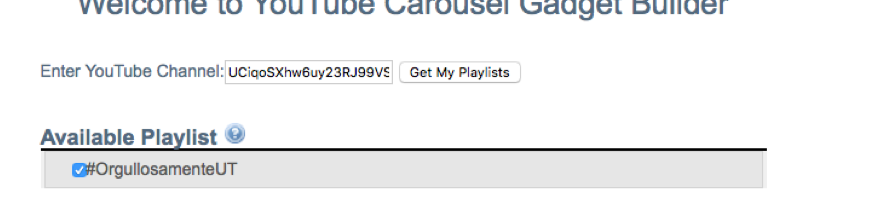
3. Once all the carousel parameters are set, click the “create carousel URL” button:
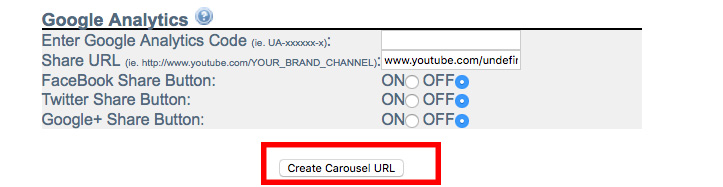
4. Here’s where the issue occurs. The URL it provides is incorrect! Keep the carousel ID, but replace the URL they give (https://newresponsivecarousel.appspot.com/?id=your-numeric-id) with the old URL: (https://yt-carousel-gadget.appspot.com/?id=your-numeric-id):
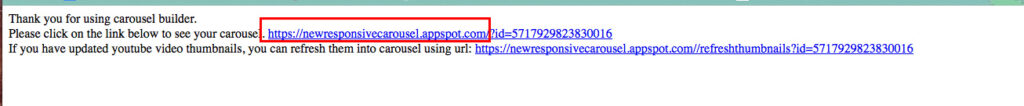
5. Type in your browser: https://yt-carousel-gadget.appspot.com/?id=your-numeric-id and you will now be able to view your video carousel.

