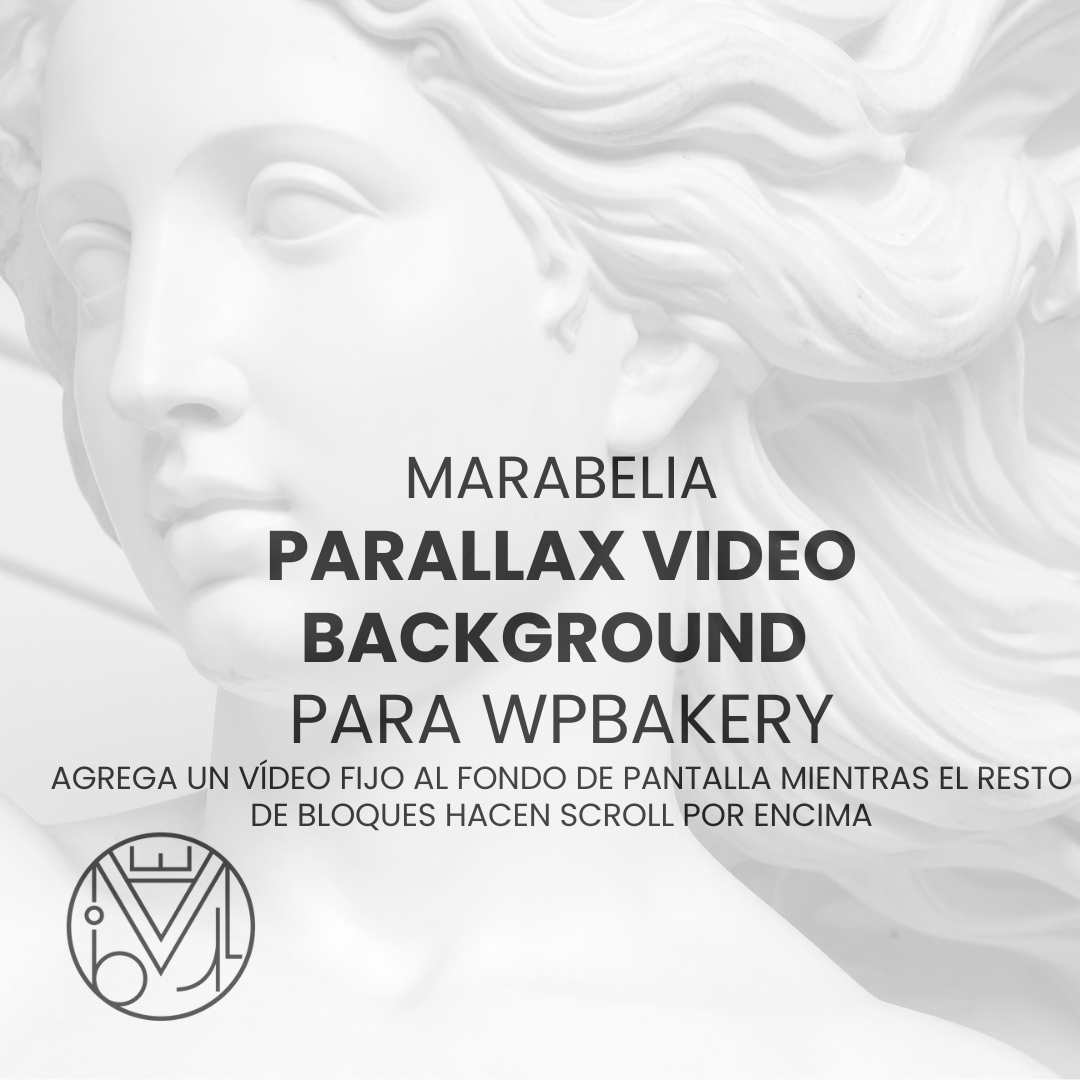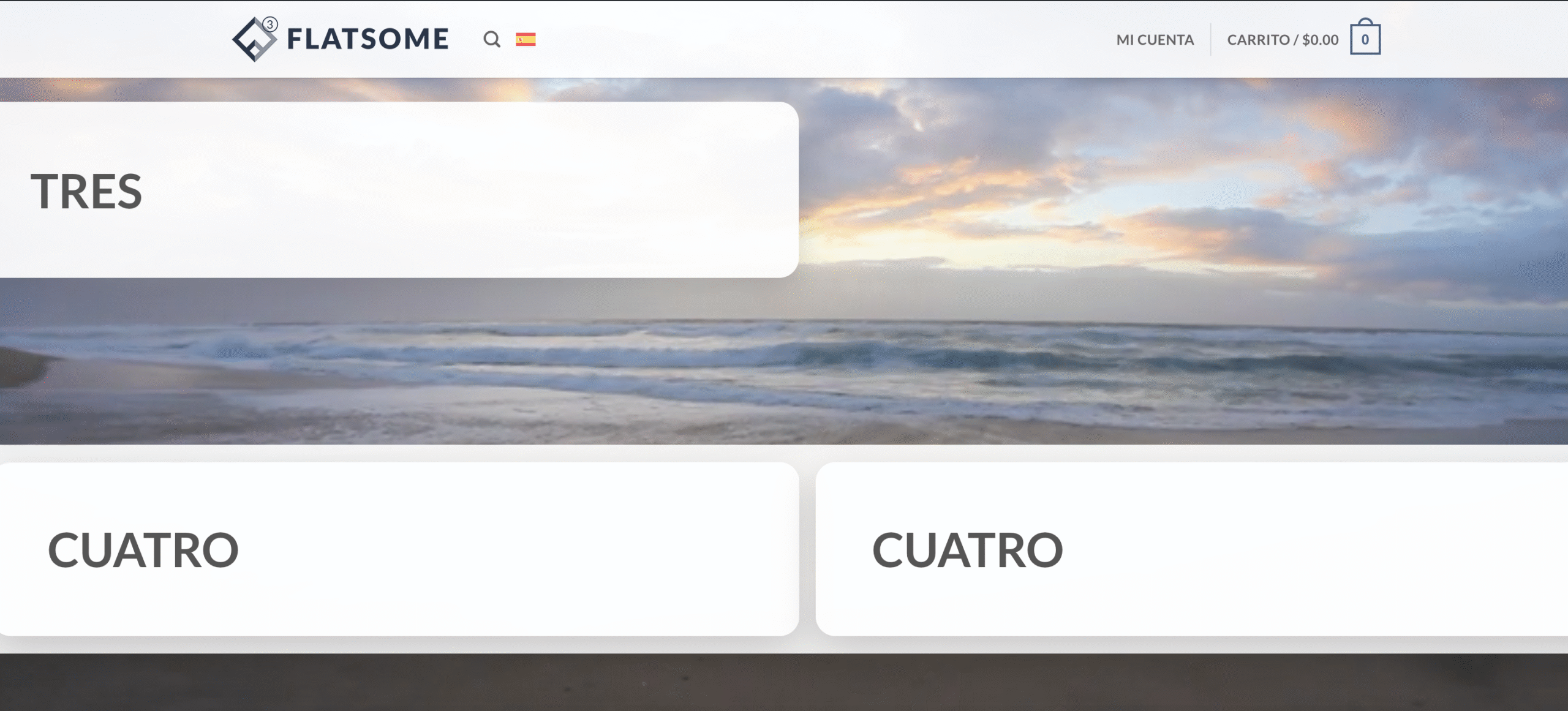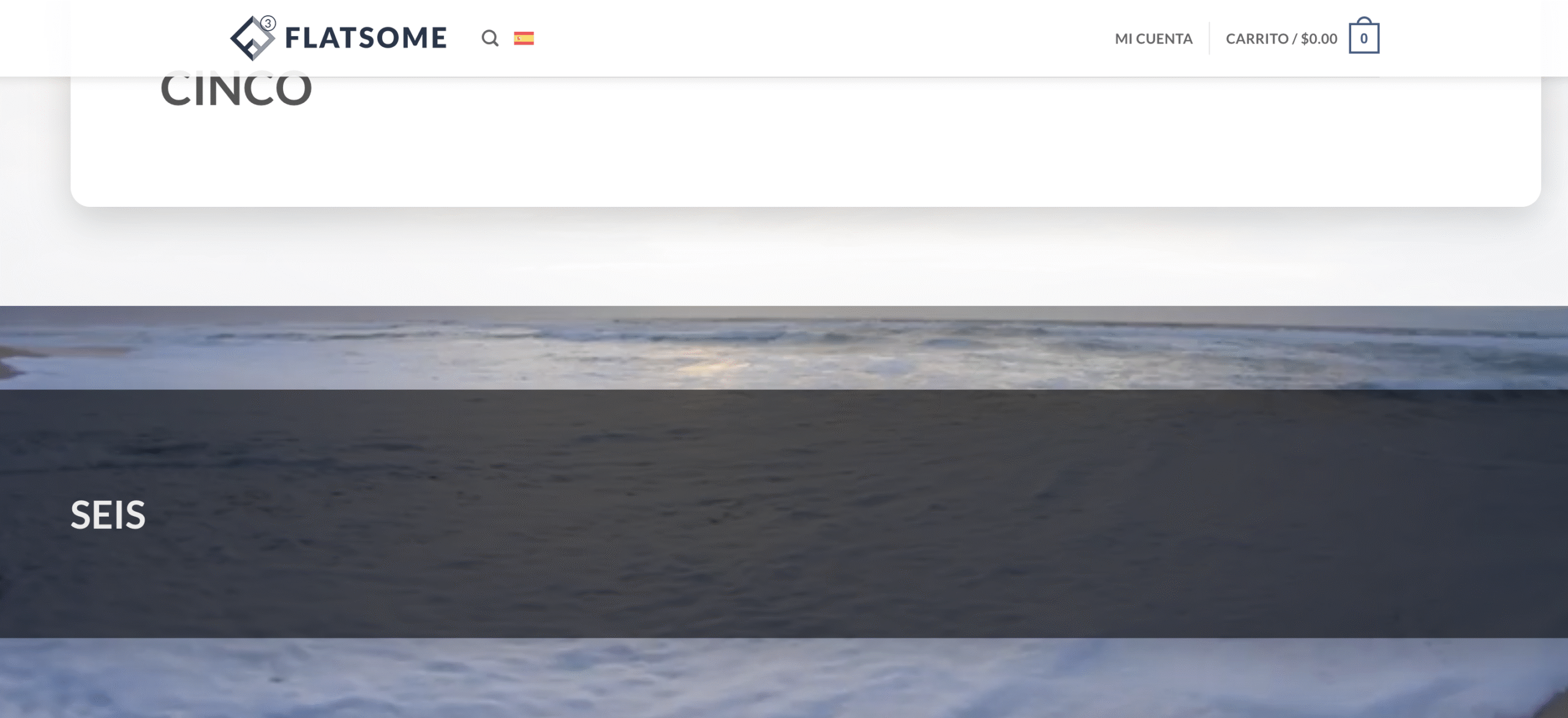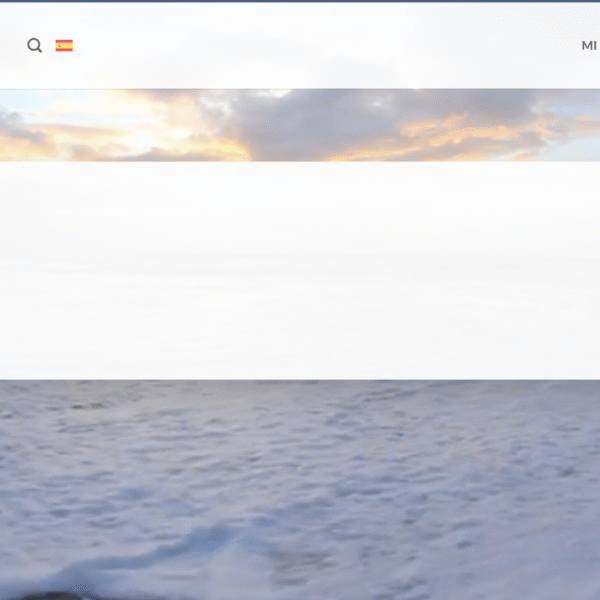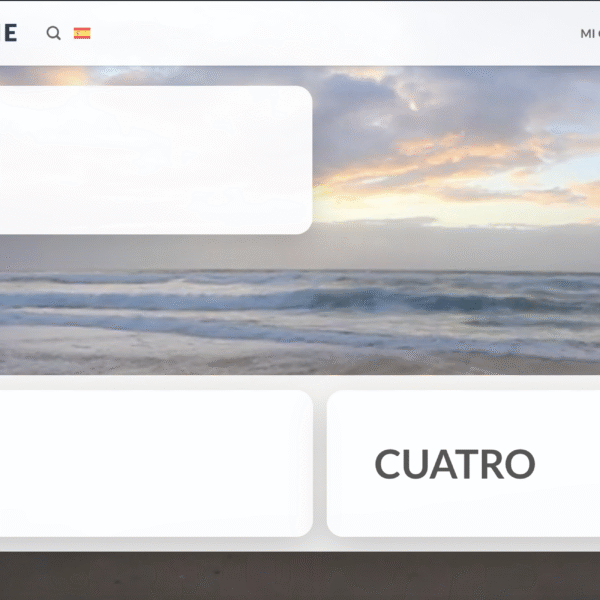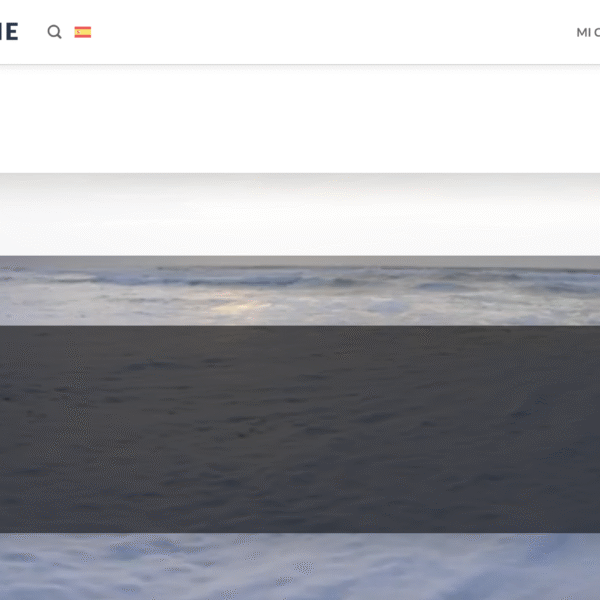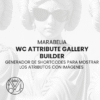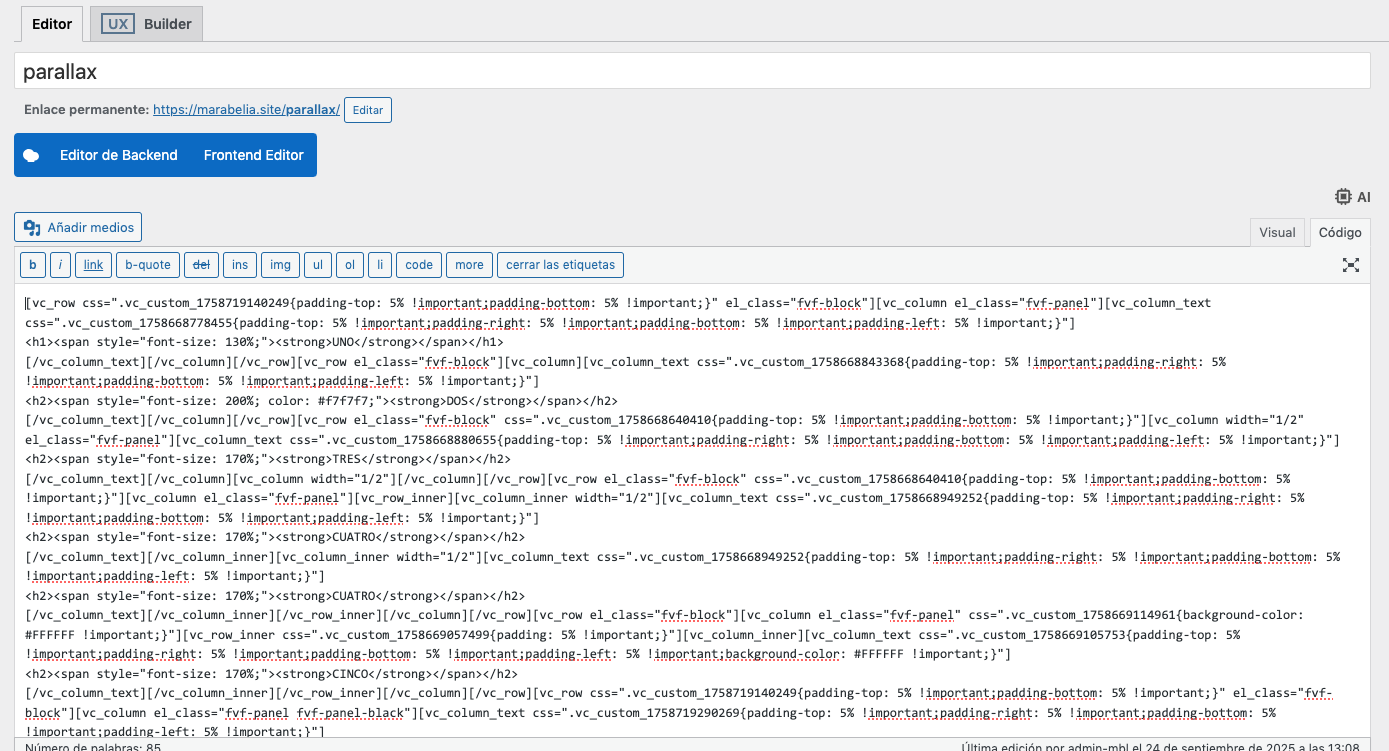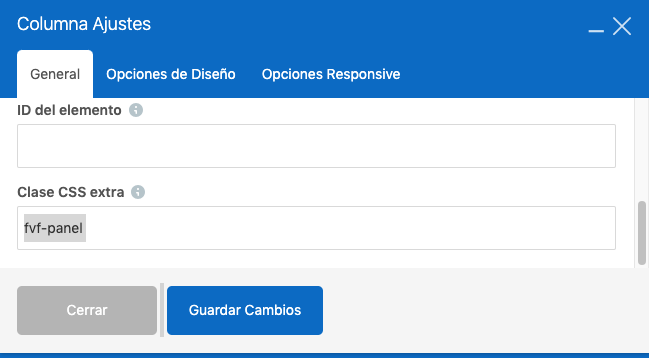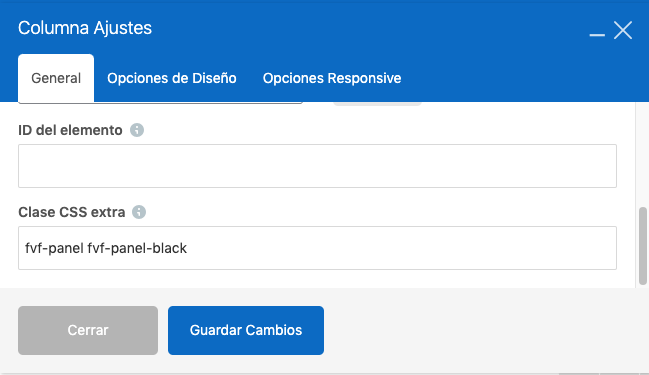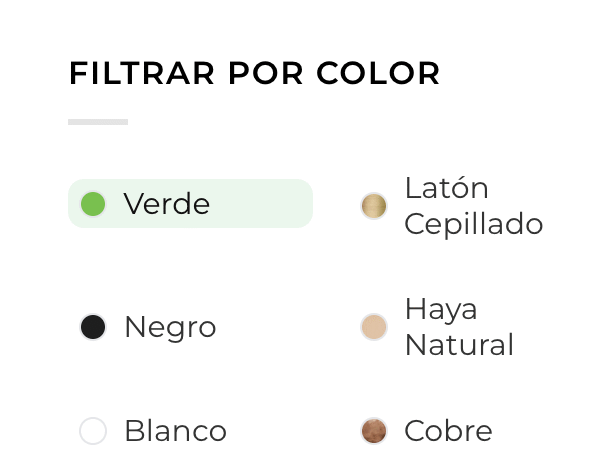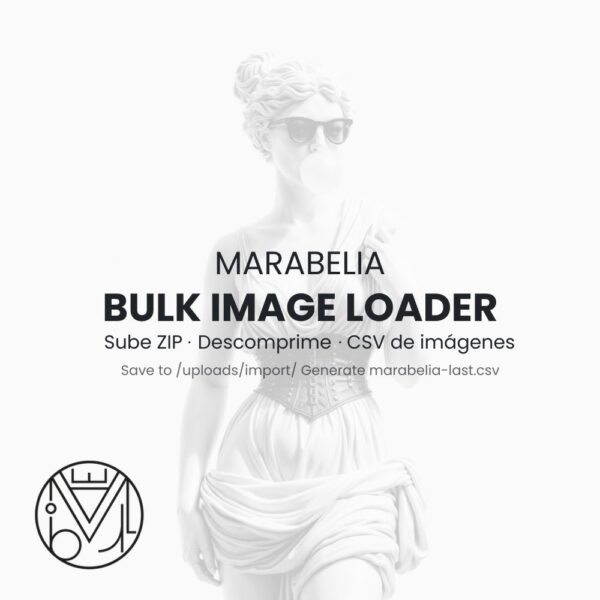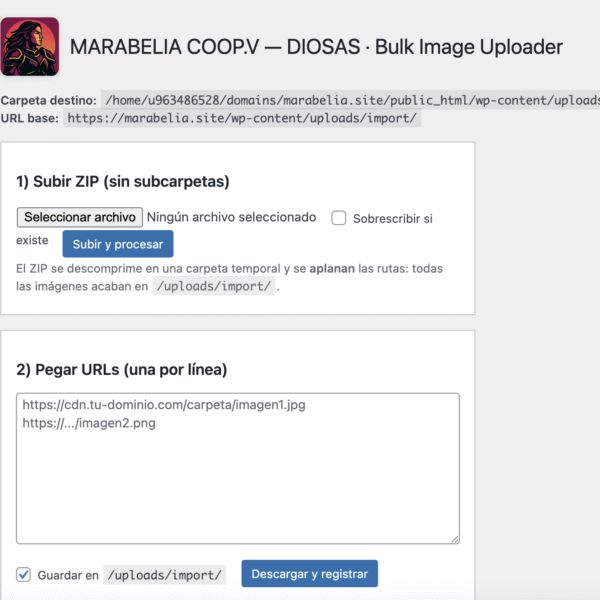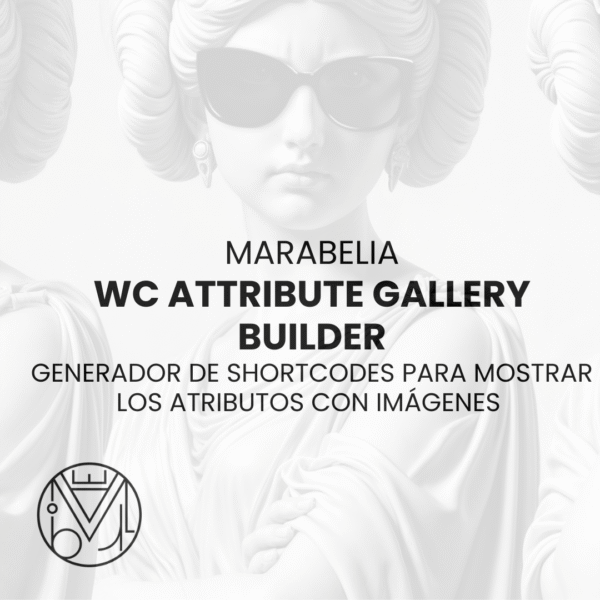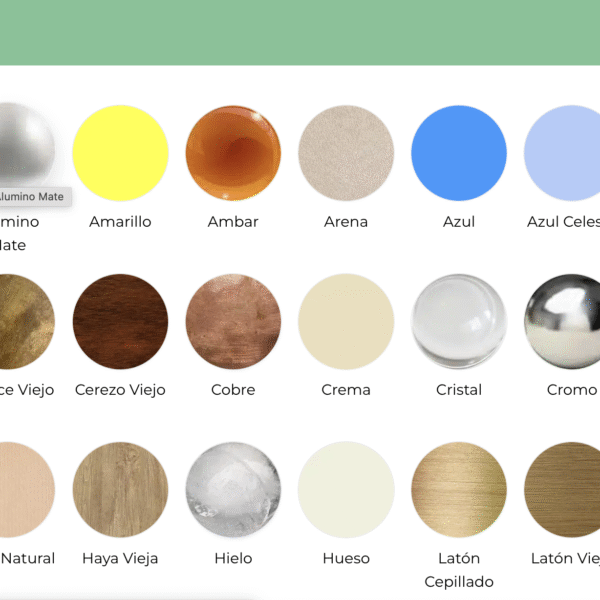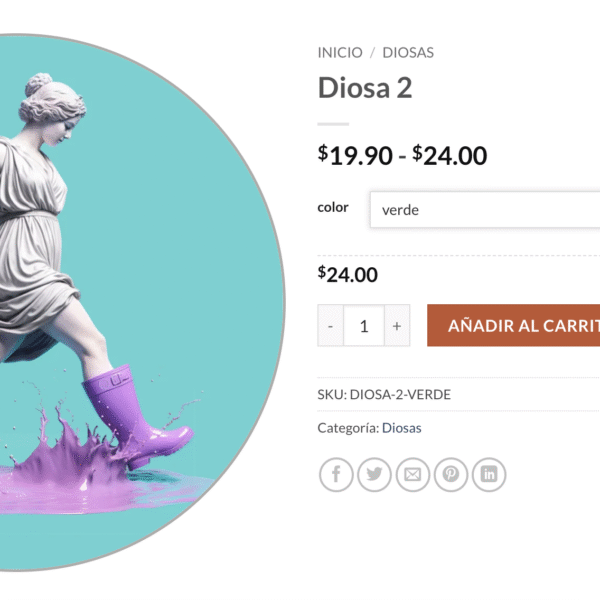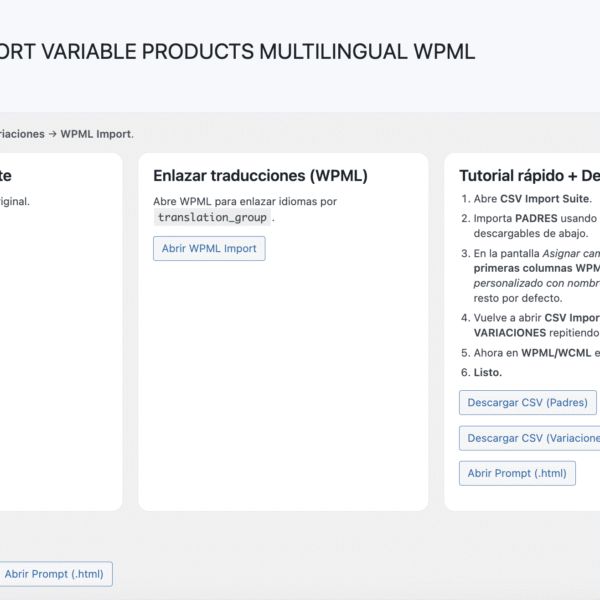Parallax Fixed Video for WPBakery
0,00 € IVA
Turn any page into a stage with fixed video or image background, while rows and columns scroll on top. No CSS. Free and lightweight.
Online demo: https://marabelia.site/parallax/
Activate the effect only where you want by adding a class to the row and, to ensure readability, paint color panels on the columns (white by default or translucent black with an extra class).
Designed for WPBakery Page Builder, the plugin uses the standard structure .wpb_column > .vc_column-inner > .wpb_wrapper, so it works with the vast majority of themes that respect this markup.
Key features
-
Full-screen fixed video or image background.
-
Selective row-based activation (does not affect the whole site).
-
Per-column color panel without CSS (default white + black variant).
-
Controls for overlay, poster (mobile), and safe autoplay.
-
Performance: option to hide video on mobile and use poster.