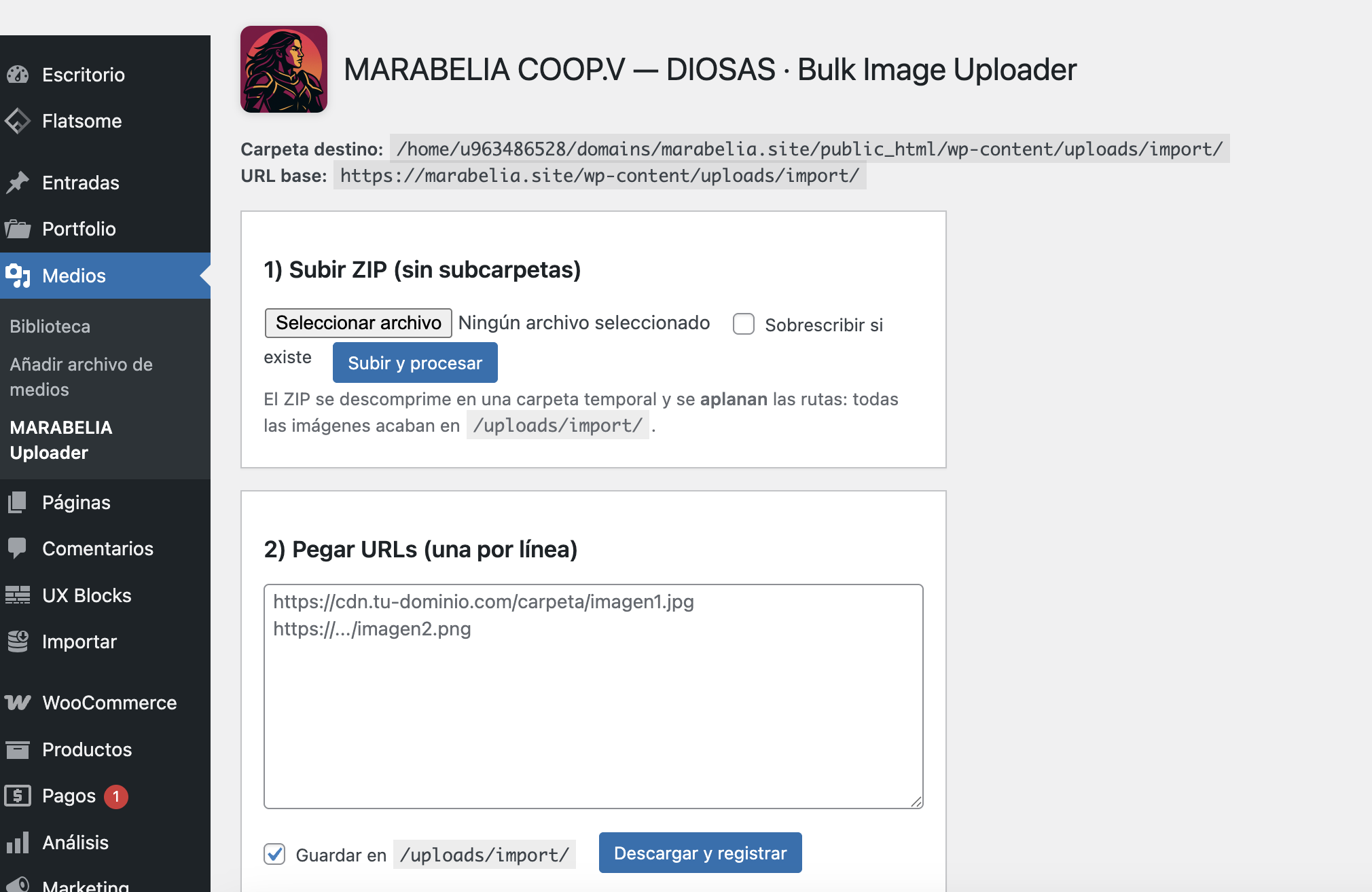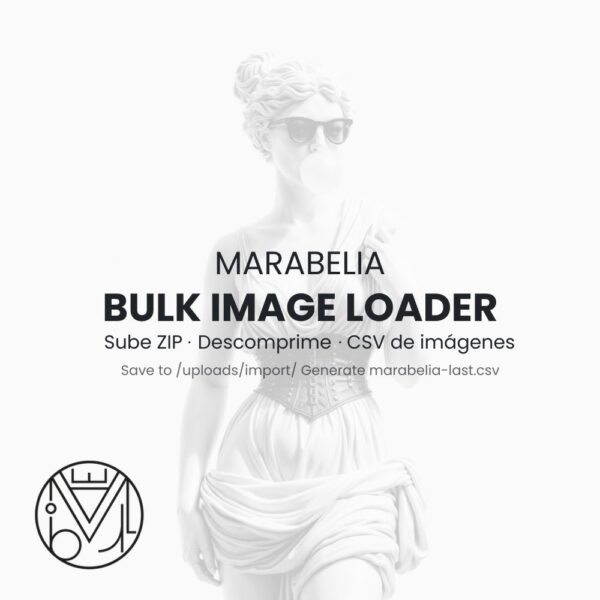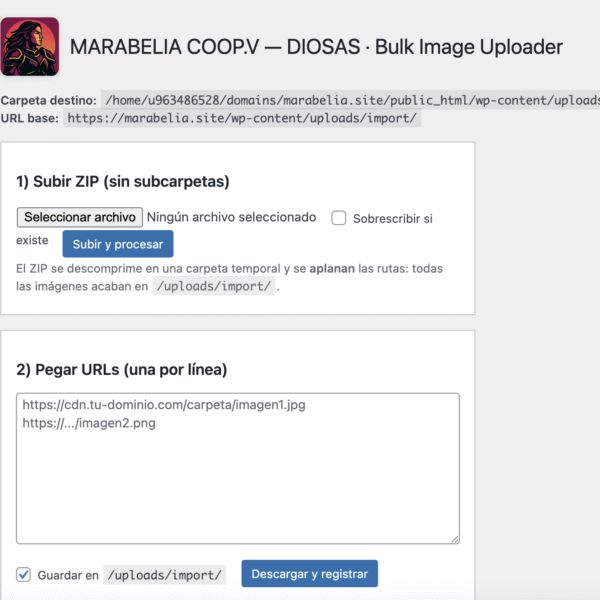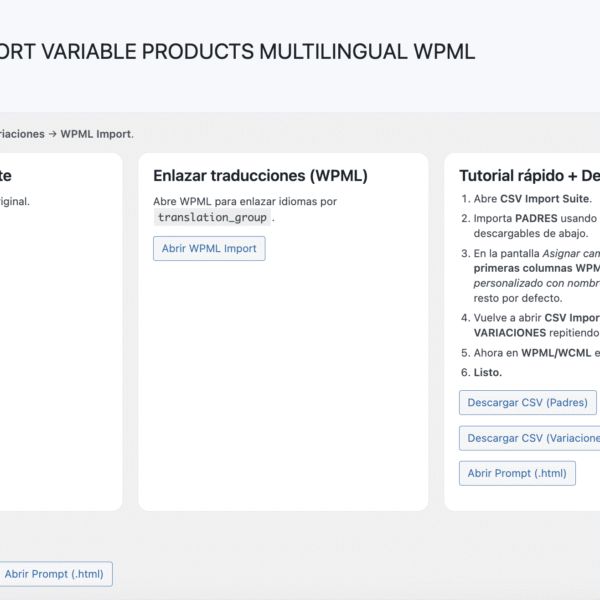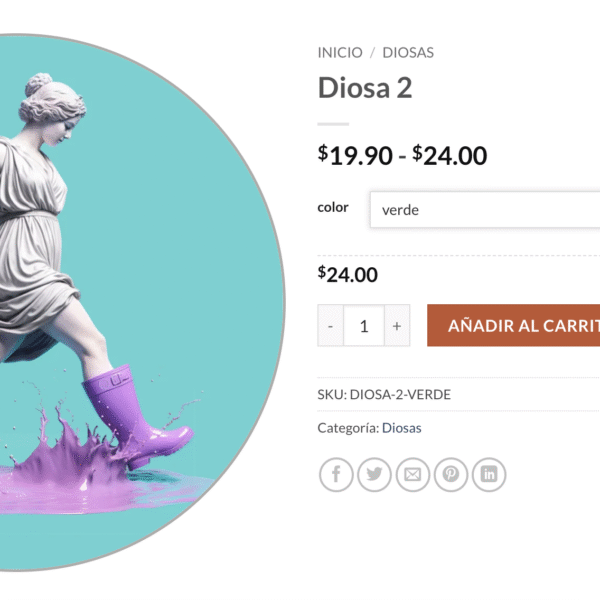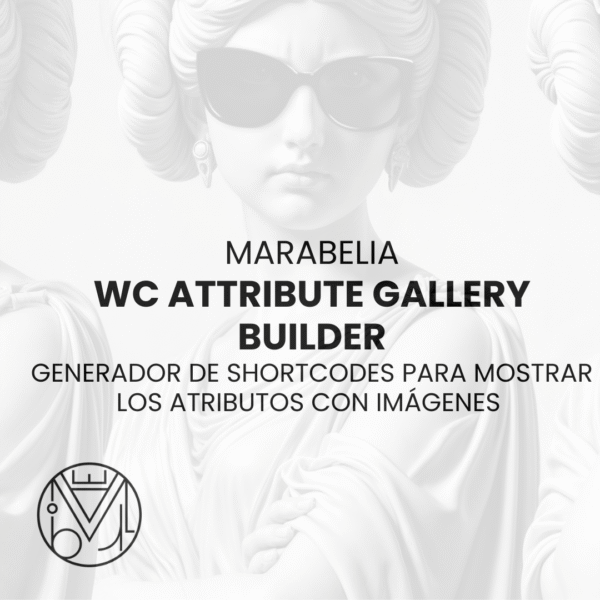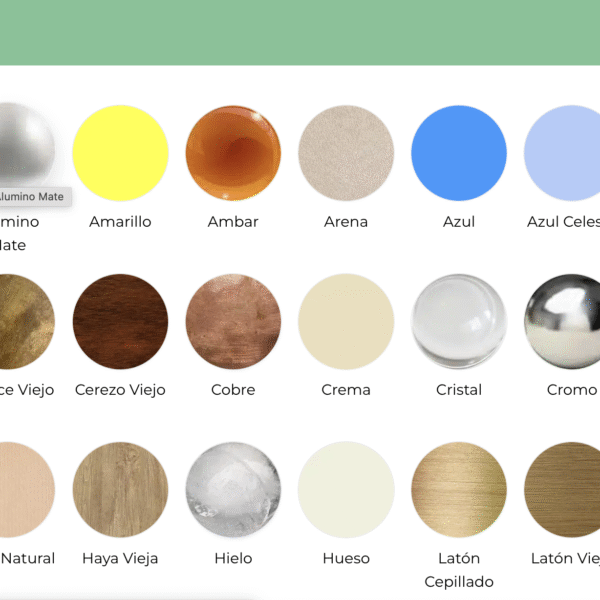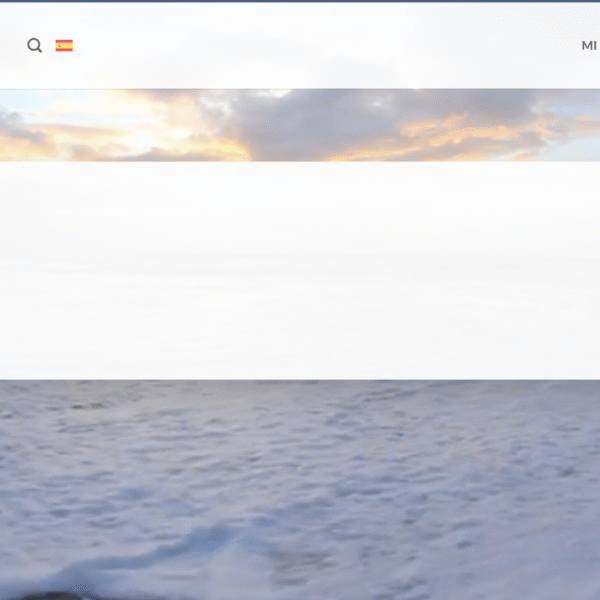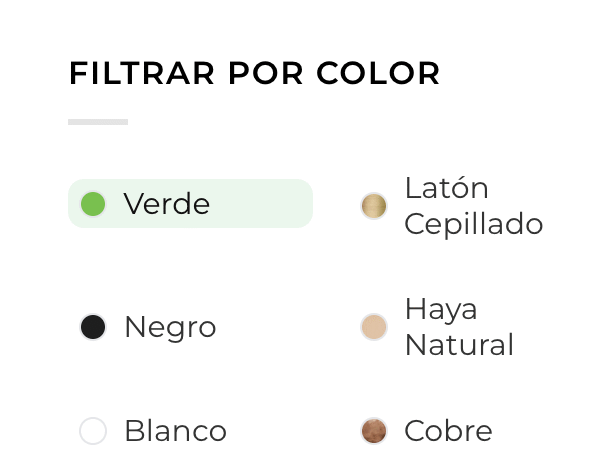Bulk Image Loader
Do you have hundreds of images to prepare for your store or for a migration? Bulk Image Uploader does the heavy lifting for you:
What it does
-
Two input modes
-
ZIP: upload a
.zipfile, the plugin unzips it and processes all images. -
URLs: paste a list (one per line) and the plugin downloads and registers them.
-
-
Automatic Media Library registration
Each file is added to the Media Library with its image metadata (sizes, thumbnails, etc.). -
Ready-to-use CSV
Generatesmarabelia-last.csvwith columns:filename,url,attachment_id. It is saved in:wp-content/uploads/import/marabelia-last.csvand also shows a download button when finished. -
Clear and organized folder
By default (and also in the URLs mode with its checkbox enabled) everything is stored in/uploads/import/for easy access. -
Controlled conflicts
If the filename already exists you can check “Overwrite” or let the plugin create unique names (name-1.jpg,name-2.jpg, …). -
Robust ZIP compatibility
Tries to extract with ZipArchive and, if not available, uses the WordPress unzipper as a fallback. -
Friendly branding
Access from Media → MARABELIA Uploader, with your Goddess-style look & feel so you feel at home.
How to use (2 steps)
-
Go to Media → MARABELIA Uploader.
-
Choose Upload ZIP or Paste URLs → click Process.
Once finished, you’ll see a notice with a link to the CSV and the images will already be in Media.
Supported formats
jpg, jpeg, png, webp, gif.
Where it stores things
-
Images:
wp-content/uploads/import/ -
CSV:
wp-content/uploads/import/marabelia-last.csv
Requirements and tips
-
WordPress with permissions to upload files (
upload_files). -
If the ZIP is very large, split it (e.g., packages of 200–500 images) to avoid server limits.
-
The plugin does not create products or change SEO data; it only manages images and gives you a CSV perfect for linking from importers or scripts.