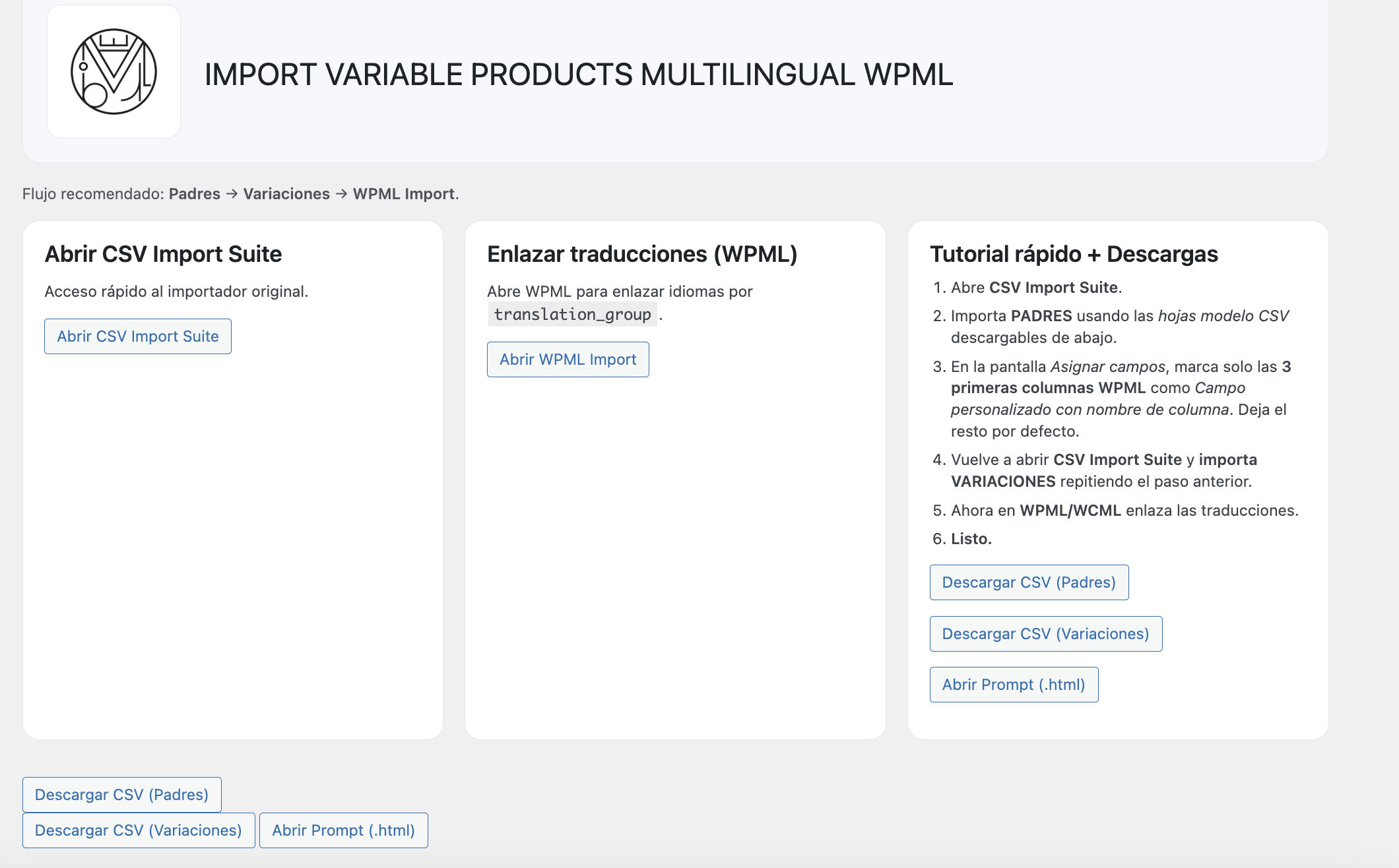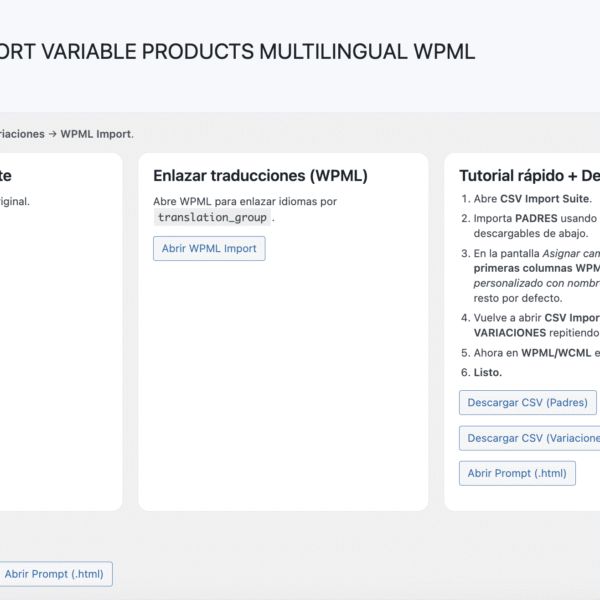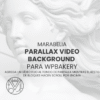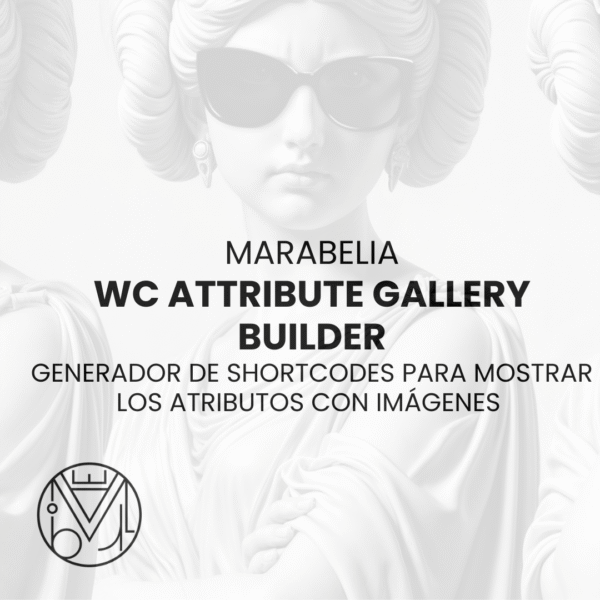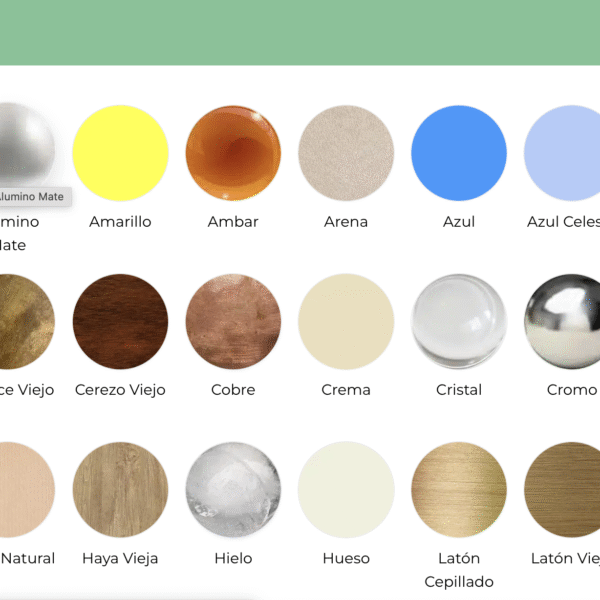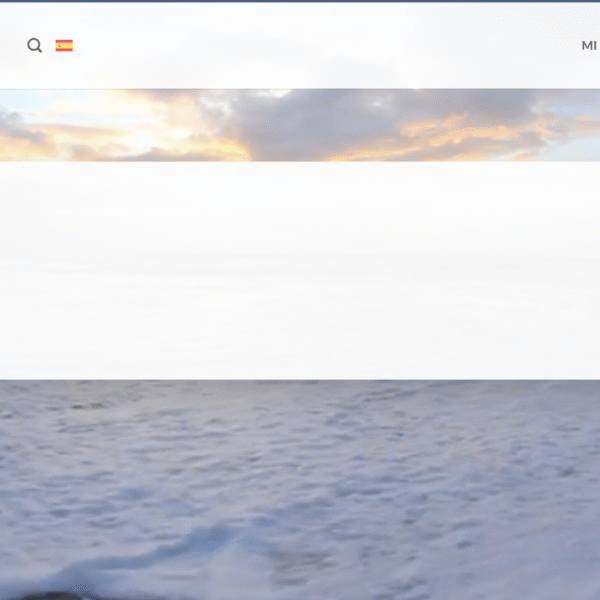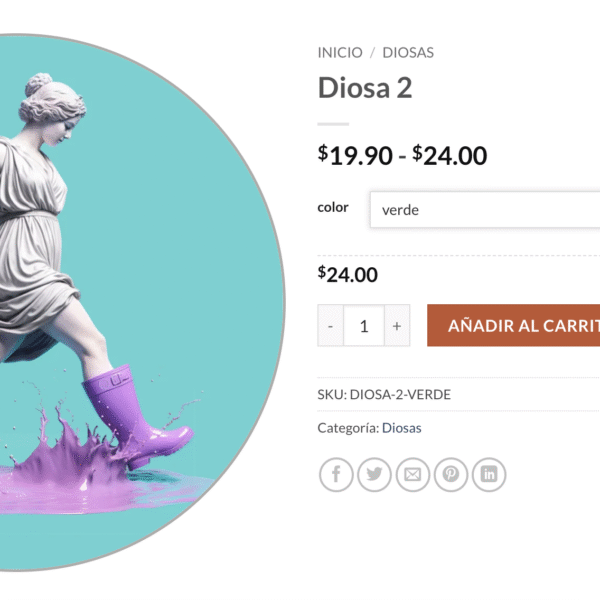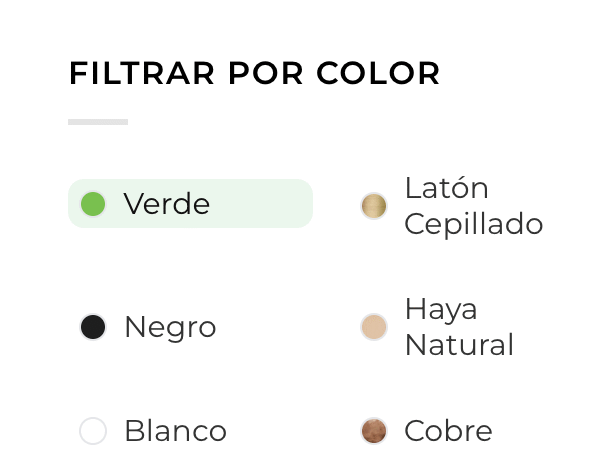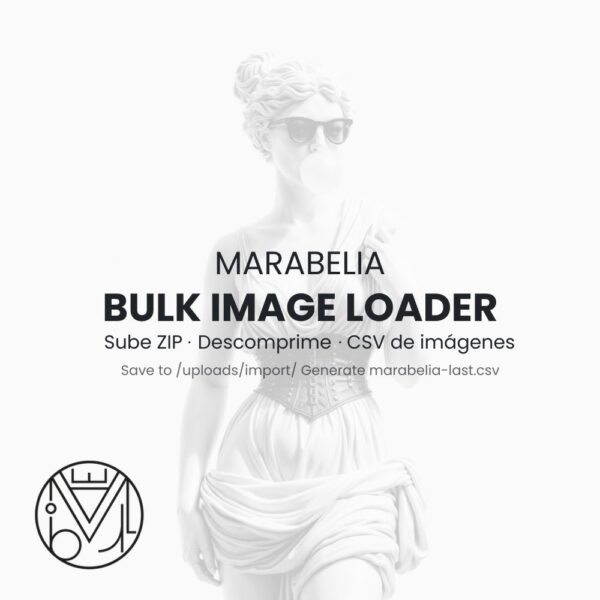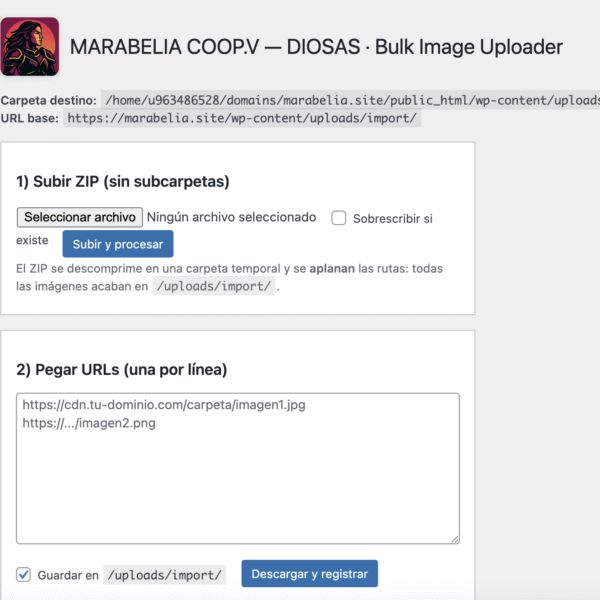IMPORT VARIABLE PRODUCTS MULTILINGUAL WPML
IMPORT VARIABLE PRODUCTS MULTILINGUAL WPML is the official Marabelia plugin that makes it easy to import variable products in WooCommerce with multi-language support (WPML).
⚠️ Prerequisites
For this plugin to work properly you need to have installed and activated:
• WooCommerce (to manage the store and products).
• WP All Import / CSV Import Suite (or the official WooCommerce importer).
• WPML (+ WPML Export and Import) (to manage multi-language translations).
In addition, you must prepare the proper CSV sheets for the CSV importer. (Download templates and optionally use a ChatGPT prompt that will auto-fill those templates with the products and variables you already have in other CSV files).