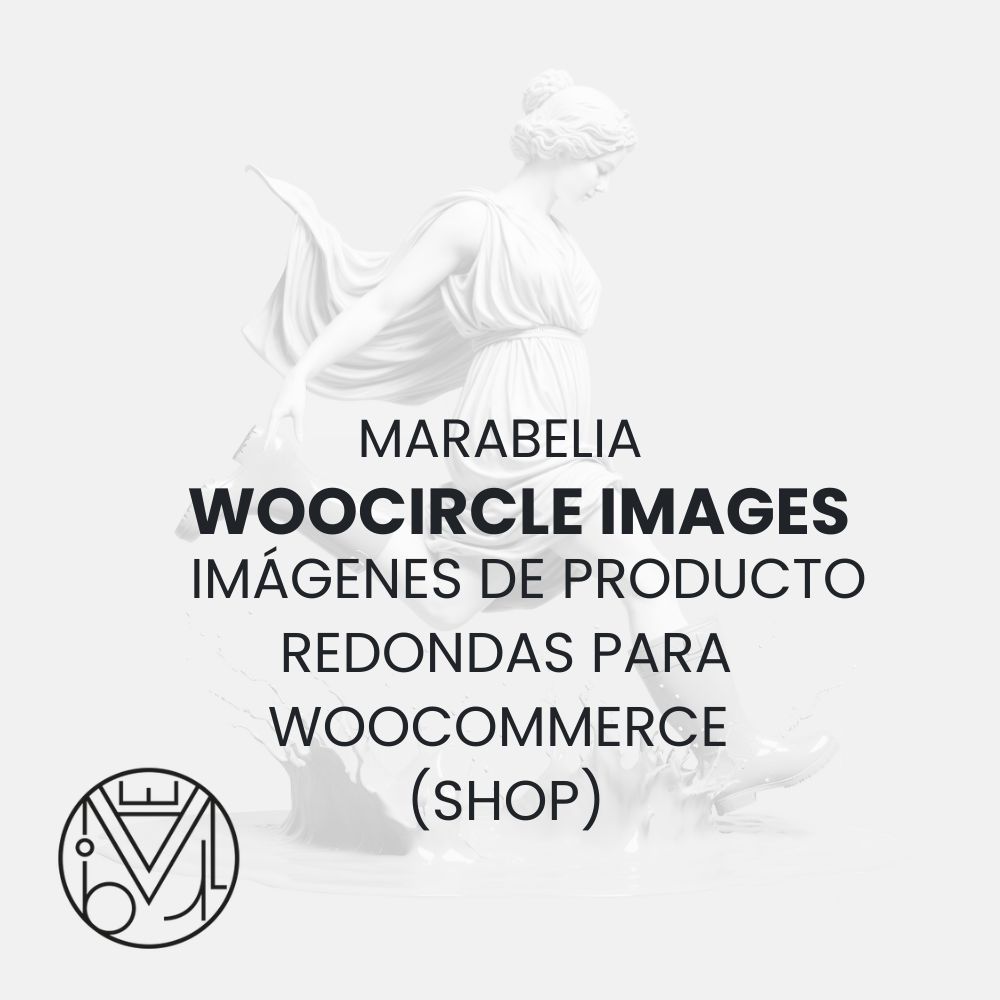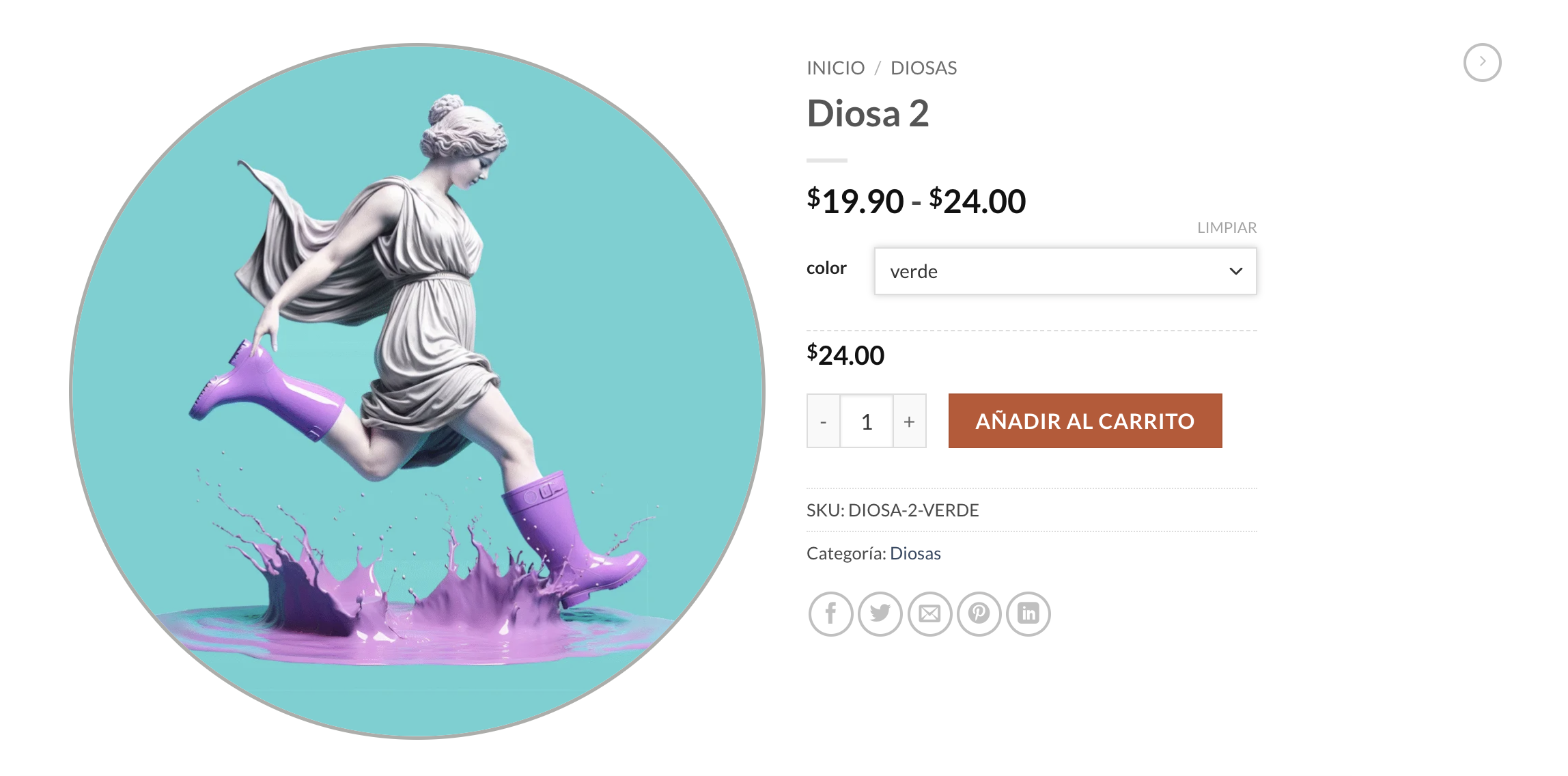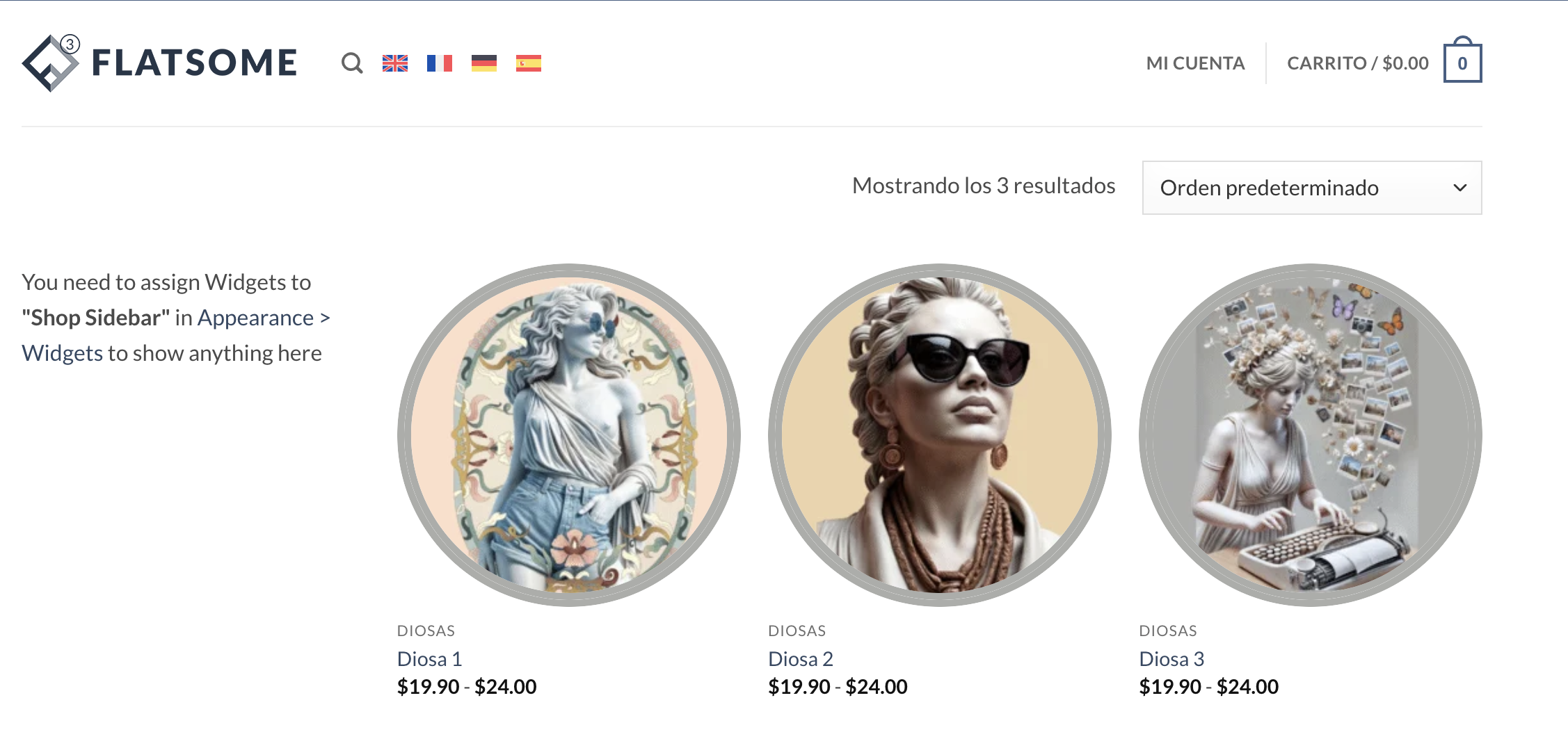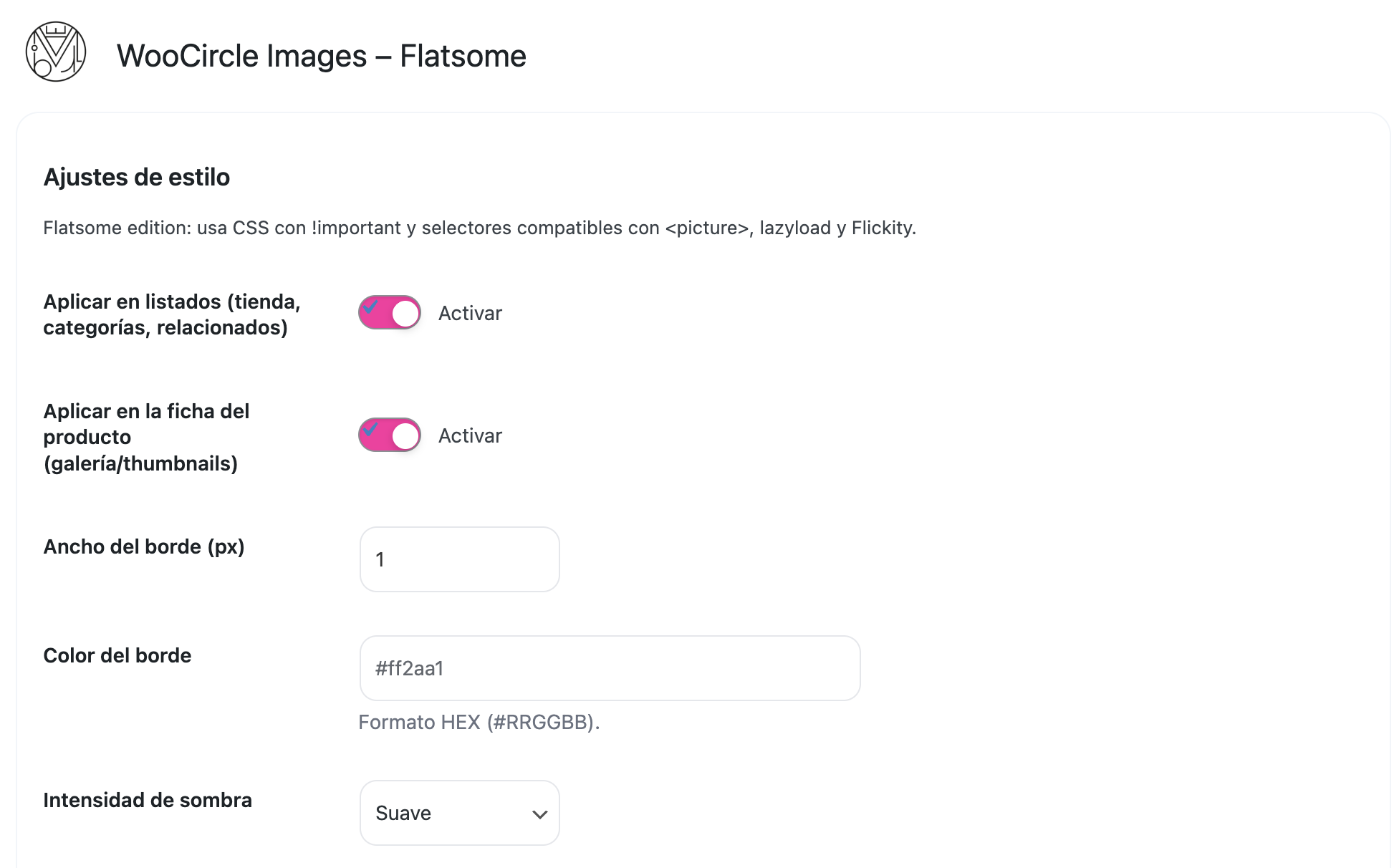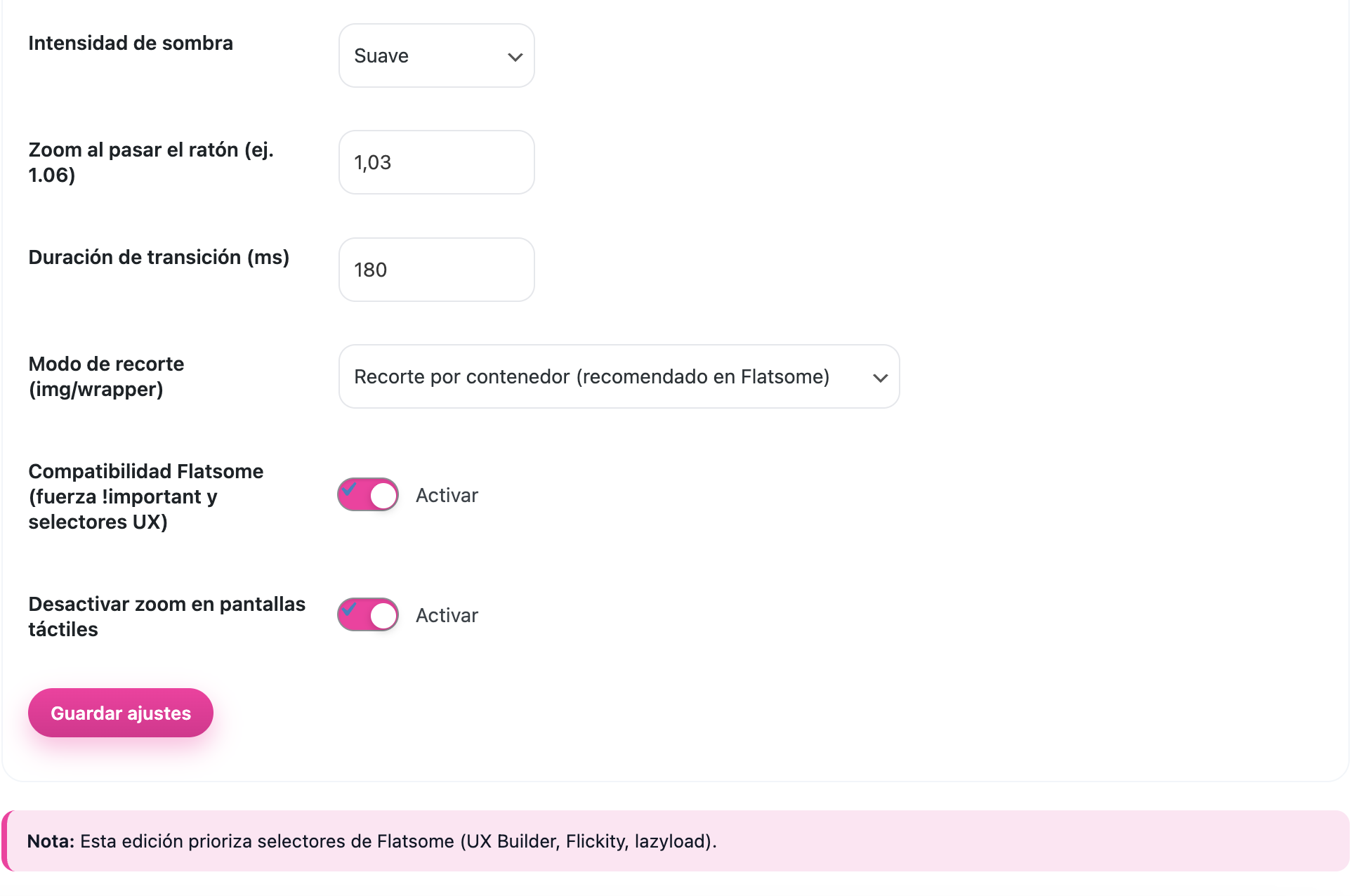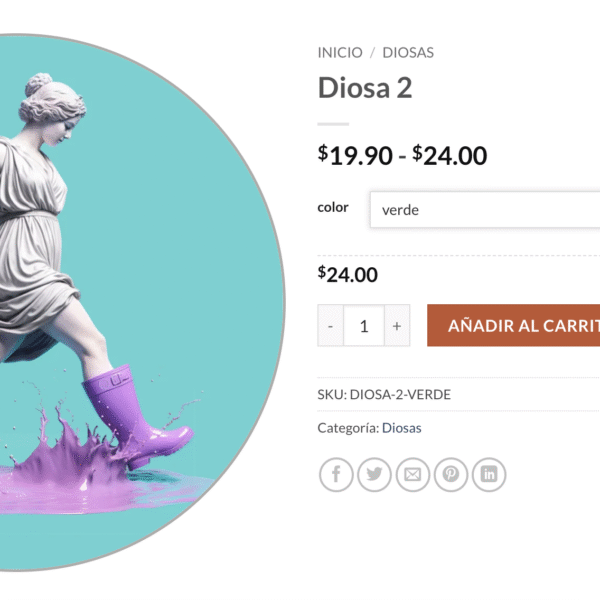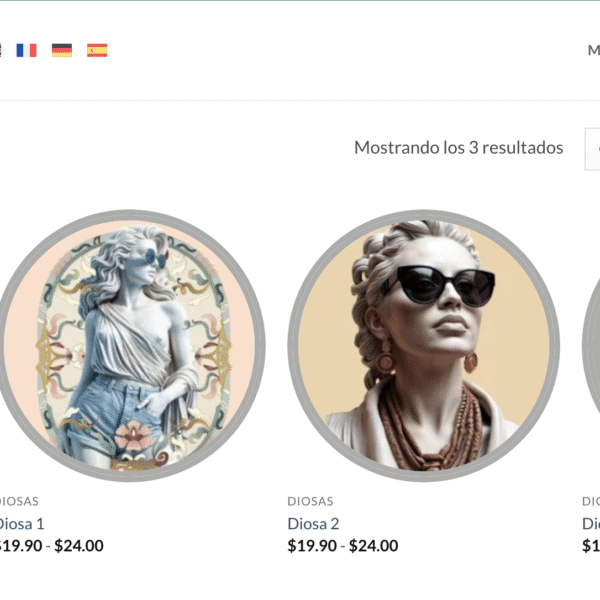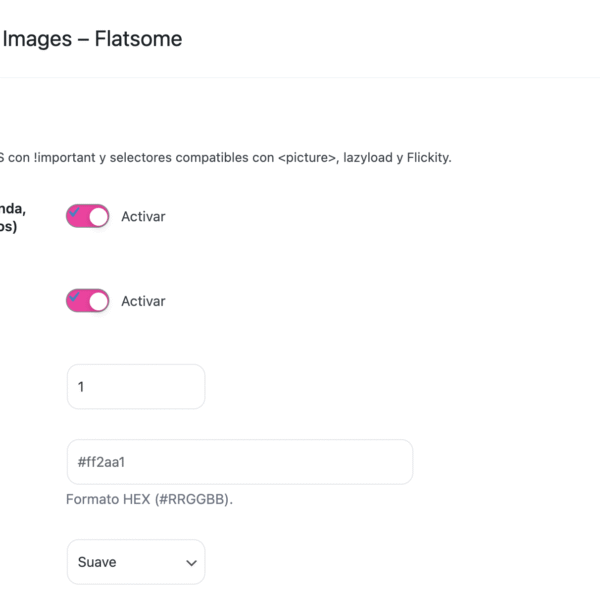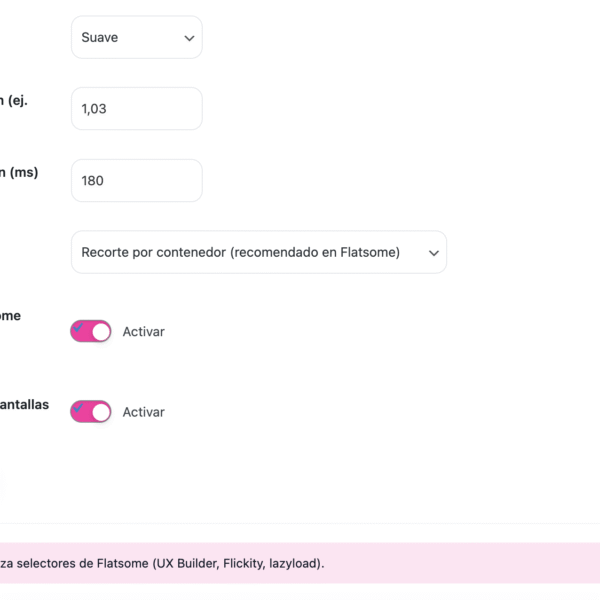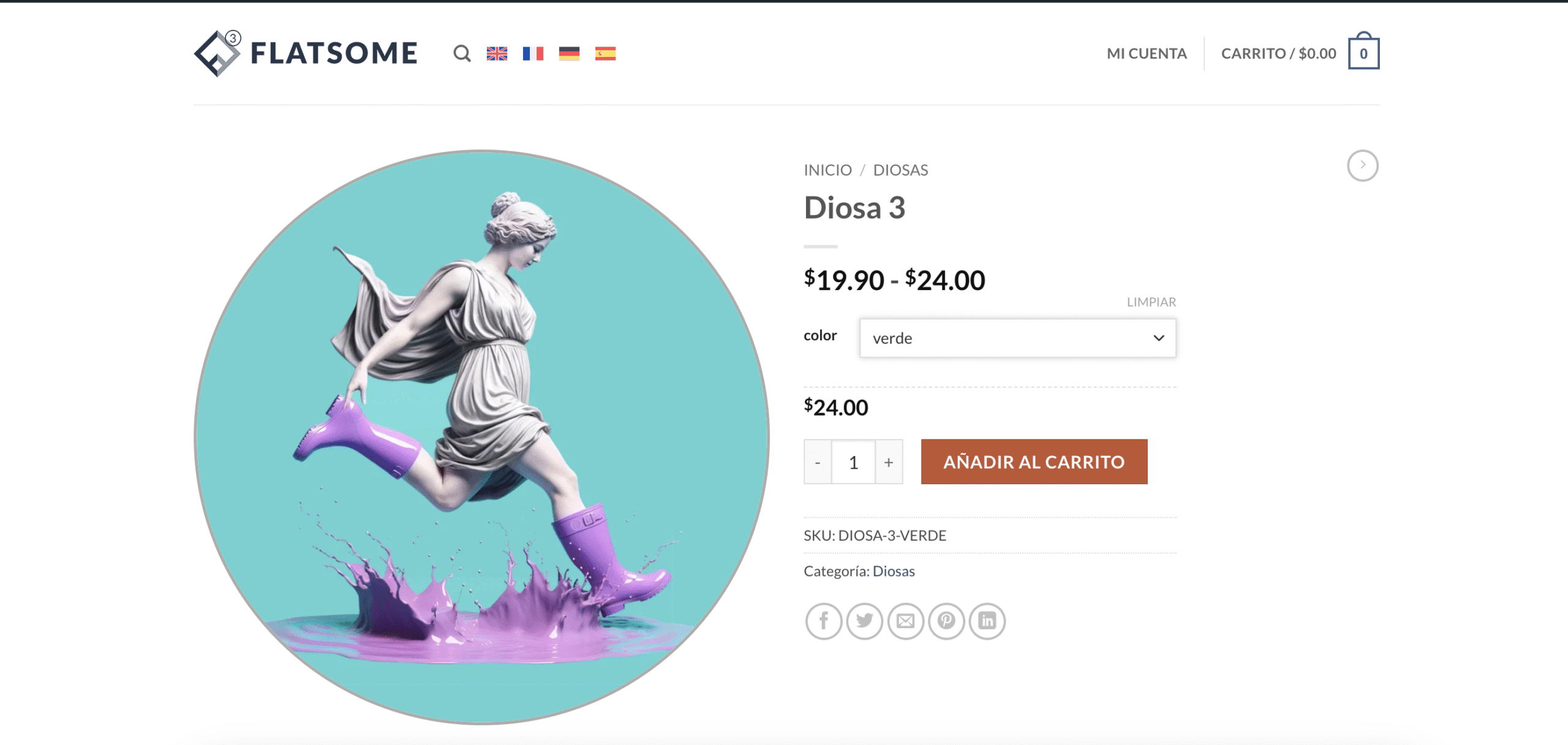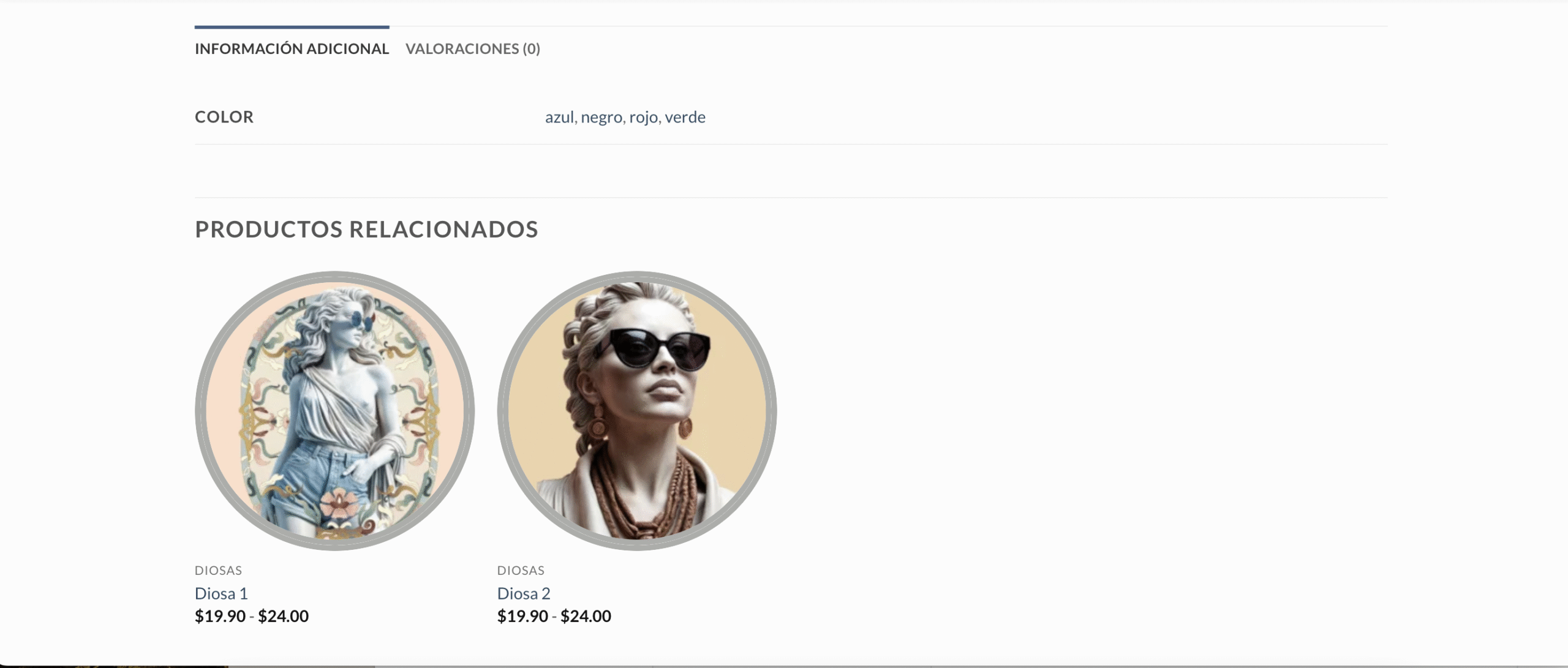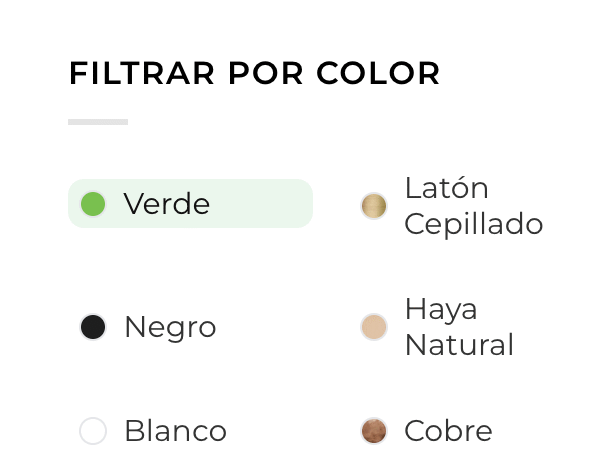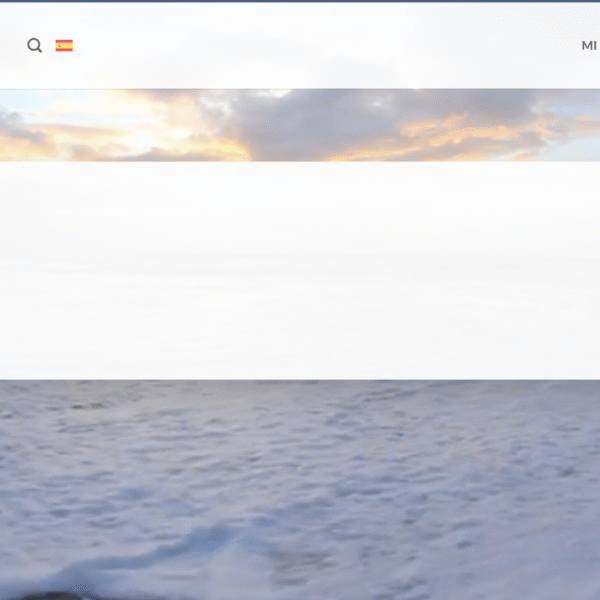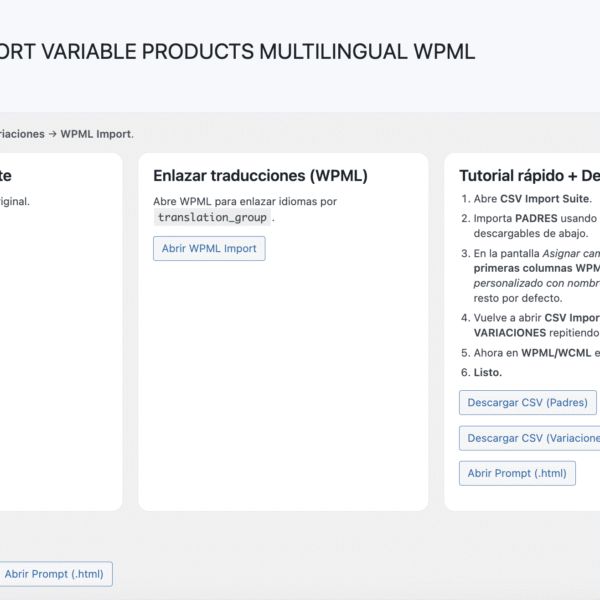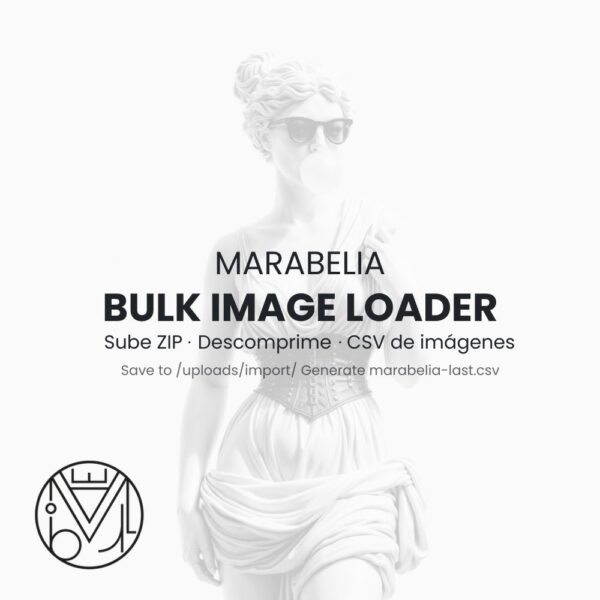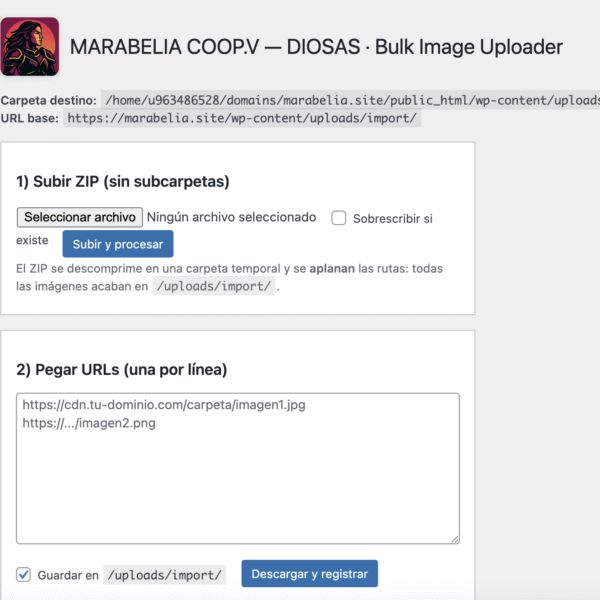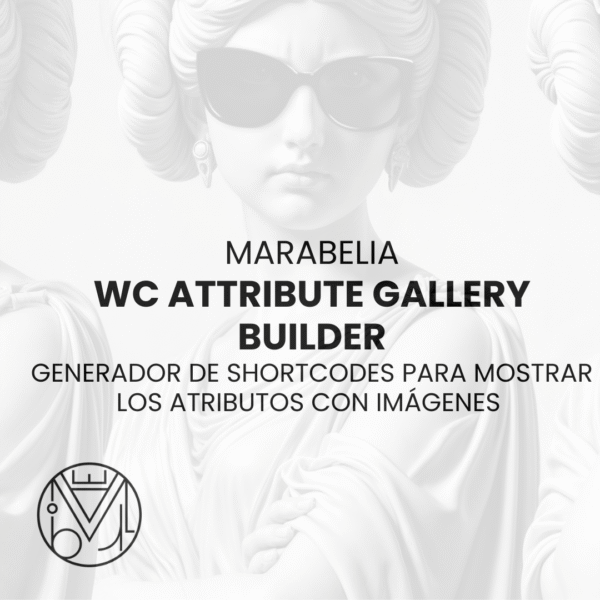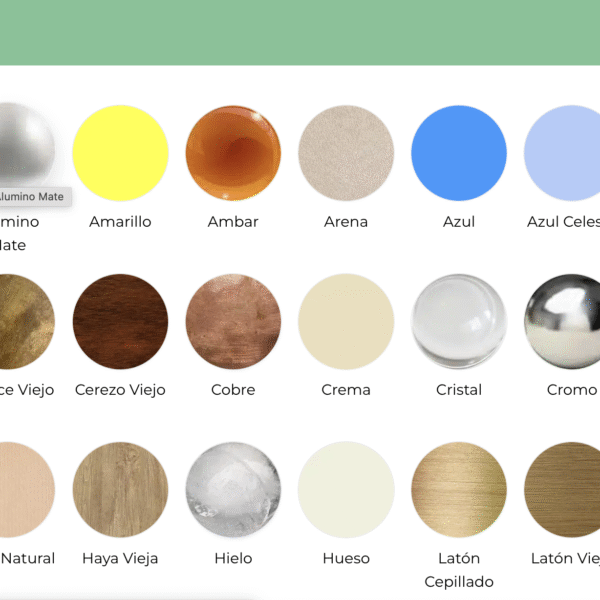WooCircle Images
Do you want a clean, modern, and rounded product grid? WooCircle Images applies a visual crop in shop and categories to display all your product photos in a 1:1 circle, with border, shadow, and smooth zoom on hover. It’s 100% visual (lightweight CSS/JS): does not modify or crop your original files.
What it does
-
Perfect circles in the SHOP: applies in product listings (shop, categories, product tags/archives).
-
Border and shadow: choose width and color (HEX) and shadow intensity.
-
Hover effect: configurable zoom (e.g. 1.06) with transition in milliseconds.
-
Uniformity: forces 1:1 ratio with
object-fit: coverso everything stays aligned. -
Lightweight and safe: does not alter images; respects lazy-load.
Where it applies (and where it doesn’t)
-
Yes: Shop / Categories / Product archives (the grid/listing).
-
No: individual product page (gallery and thumbnails are not affected in this version).
Compatibility
-
Works with any theme compatible with WooCommerce.
-
If you use Flatsome, enable Flatsome mode to strengthen selectors and
!important(in case UX Builder/Flickity rearranges the DOM).
How to use (super easy)
-
Install and activate the plugin.
-
Go to WooCommerce → WooCircle Images.
-
Enable “Apply in listings” and adjust border, color, shadow, zoom, and transition.
-
If you have Flatsome, check Flatsome mode (recommended for that theme).
Quick questions
-
Does it affect SEO? No. It only changes presentation; your
alt/titleand structured data remain untouched. -
Does it slow down the site? Not noticeably: inline CSS and minimal JS when necessary.
-
Does it work without Flatsome? Yes. Flatsome mode is optional and intended for those using that theme.