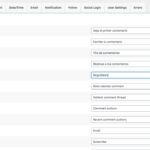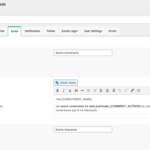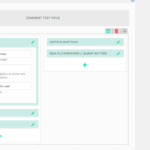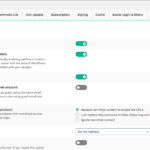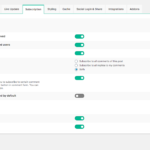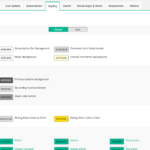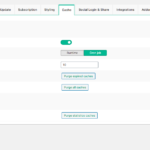Creativity and design, Marketing and communication, Plugins WordPress, Sin categoría, Tools, Web optimization, Woocommerce, Wordpress
WordPress comment plugin that lets you edit everything: wpDiscuz
wpDiscuz – The WordPress Comment Plugin That Can Do It All!
wpDiscuz is an amazing and free plugin available in the WordPress plugin repository (https://es.wordpress.org/plugins/wpdiscuz). We will highlight some of its features that will help solve some of the most common issues with WordPress comment forms, explaining how you can quickly fix them using this plugin without touching any PHP code on your website.
Change the Default Text in WordPress Comment Forms
Once the plugin is installed and activated, you will see that the WordPress comments section has been expanded with all the options from WPDISCUZ.
In its second option, “Phrases”, you will find all the new fields available for your comment forms, along with an editing box where you can replace the original form text with whatever text you want:
By navigating through the tabs “General, Form, Comment, etc.” you can modify all the form fields. Fields you don’t want to use can be left with their original text.
Once you’ve finished the translation or modification, you can go back to “settings” and select which options to enable or disable in your comment form.
Assign a New Comment Form Style Based on the Post or Blog Category
In the “Forms” section, we can create different comment forms and assign them to specific posts and categories. This even allows us to generate a custom form for a single blog post.
Add or Remove Fields in the WordPress Comment Form | Change the Order of Fields in the WordPress Comment Form
In addition to changing the main headers, you can add or remove fields, reorder them easily with drag and drop, and set the number of columns and rows for your form.
Within the “Comment text field” option, you can translate the form fields and add fields such as phone number, checkboxes, ratings, custom HTML fields, and of course, consent checkboxes for the privacy policy and cookie acceptance.
Very important is the automatic integration of the form with CAPTCHA, through the extension wpDiscuz – Google reCAPTCHA, available with an individual license for only $20.
Change Colors and Font Size in the WordPress Comment Form
On the main “Settings” page, you will find the “Styling” tab that allows you to modify the colors of your form (background, borders, buttons) as well as the main font size. There is also a preconfigured form for dark themes. This is the “Dark” version of the comment form.
Create a Discussion Forum Through Our Comment Form
The options available in the “Settings” menu are so extensive that by enabling all the features, we can turn our comment forms into real discussion forums. It allows creating multiple threads, rating responses, sorting by score, and more. The following option is especially interesting:
Subscribe to Blog Comments
Visitors can automatically subscribe to the comment thread (and also unsubscribe) to receive notifications when their comments have been replied to or when new responses are posted.
Sign in to Comments via Facebook, Twitter, etc.
By generating a Secret Token, we can enable user identification through various social networks, allowing users to quickly log in.
Redirect to another page after posting a comment, allow editing comments, select maximum number of words in comment field, etc…
These are just some of the other options that can be enabled or disabled by navigating through the various “settings” tabs. There are really very few things that cannot be done with this WordPress plugin in the blog comments area. We highly recommend it and use it ourselves!
Import and export forms and changes
Configuring and especially translating all the fields is a tedious task, but it only needs to be done once. Once all fields are translated and the settings are made, you can export the configuration and import it again to implement the plugin on another website. The export and import are done through the “Tools” tab.
If you want to import the plugin with all fields translated into Spanish, you can copy and paste the following text into a plain .txt file and import it directly:
{"isEnableOnHome":"1","wc_quick_tags":"0","wc_comment_list_update_type":"0","wc_comment_list_update_timer":"30","wc_live_update_guests":"1","wc_comment_editable_time":"900","wpdiscuz_redirect_page":"0","wc_is_guest_can_vote":"1","isLoadOnlyParentComments":"0","commentListLoadType":"0","wc_voting_buttons_show_hide":"0","votingButtonsStyle":"0","votingButtonsIcon":"fa-plus|fa-minus","wc_header_text_show_hide":"0","storeCommenterData":"-1","wc_show_hide_loggedin_username":"1","hideLoginLinkForGuests":"1","hideUserSettingsButton":"0","hideDiscussionStat":"0","hideRecentAuthors":"0","displayAntispamNote":"1","wc_author_titles_show_hide":"0","wc_simple_comment_date":"0","subscriptionType":"1","wc_show_hide_reply_checkbox":"1","isReplyDefaultChecked":"0","show_sorting_buttons":"1","mostVotedByDefault":"0","wc_use_postmatic_for_comment_notification":"0","wc_comment_text_size":"14px","wc_form_bg_color":"#F9F9F9","wc_comment_bg_color":"#FEFEFE","wc_reply_bg_color":"#F8F8F8","wc_comment_username_color":"#00B38F","wc_comment_rating_hover_color":"#FFED85","wc_comment_rating_inactiv_color":"#DDDDDD","wc_comment_rating_activ_color":"#FFD700","wc_blog_roles":[],"wc_link_button_color":{"primary_button_bg":"#555555","primary_button_color":"#FFFFFF","secondary_button_color":"#777777","secondary_button_border":"#dddddd","vote_up_link_color":"#999999","vote_down_link_color":"#999999"},"wc_input_border_color":"#D9D9D9","wc_new_loaded_comment_bg_color":"#FFFAD6","disableFontAwesome":"0","disableTips":"0","disableProfileURLs":"0","displayRatingOnPost":["after"],"ratingCssOnNoneSingular":0,"wc_custom_css":".comments-area{width:auto;}","wc_show_plugin_powerid_by":"0","wc_is_use_po_mo":"0","wc_disable_member_confirm":"1","disableGuestsConfirm":"1","wc_comment_text_min_length":"1","wc_comment_text_max_length":"","commentWordsLimit":"100","showHideCommentLink":"0","hideCommentDate":"0","enableImageConversion":"1","commentLinkFilter":"1","isCaptchaInSession":"1","isUserByEmail":"0","commenterNameMinLength":"3","commenterNameMaxLength":"50","isNotifyOnCommentApprove":"1","isGravatarCacheEnabled":"1","gravatarCacheMethod":"cronjob","gravatarCacheTimeout":"10","theme":"wpd-default","reverseChildren":0,"antispamKey":"kpzbnltzz-f@&020qpu-**vo4lp=b=*9","socialLoginAgreementCheckbox":"1","socialLoginInSecondaryForm":"0","enableFbLogin":"0","enableFbShare":"0","fbAppID":"","fbAppSecret":"","fbUseOAuth2":0,"enableTwitterLogin":"0","enableTwitterShare":"1","twitterAppID":"","twitterAppSecret":"","enableGoogleLogin":"0","enableGoogleShare":"1","googleAppID":"","enableOkLogin":"0","enableOkShare":"1","okAppID":"","okAppKey":"","okAppSecret":"","enableVkLogin":"0","enableVkShare":"1","vkAppID":"","vkAppSecret":"","isFollowActive":1,"disableFollowConfirmForUsers":1,"enableStickButton":1,"enableCloseButton":1,"enableDropAnimation":1,"isNativeAjaxEnabled":1,"enableLastVisitCookie":0,"isLoadScriptsInFooter":1}
Or download the import file directly here (Unzip and upload the .txt file in “import options”)
*Note: We have noticed that the “import options” function is failing. We have notified the plugin developers to fix this error in upcoming versions.
General Features of Comments – wpDiscuz
We conclude by presenting an overview of all the general features available in this plugin’s free version:
- Provides the fastest commenting experience (enhanced core).
- Adds an interactive comment box on posts and other content types.
- Comments can be allowed or disallowed on posts and other content types.
- Responsive comment form and threaded comment design.
- Clean, simple, and user-friendly interface and user experience.
- Live update of new comments with notification buttons.
- Comment list sorted by newest, oldest, and most voted comments.
- Anonymous comments (name and email can be set as not required).
- Full integration with social login plugins (Facebook, Twitter, etc.).
- Multi-level (nested) comment threads, with configurable maximum depth levels.
- Allows creating a new discussion thread and replying to existing comments.
- Ajax “Load more comments” button instead of simple comment pagination.
- wpDiscuz deferred comment loading on scroll.
- Different comment date formats reflecting WordPress date format settings.
- Logged-in users and guests can edit their comments (time limit can be set by admin).
- Automatic URLs to link conversion in comment texts.
- Automatic conversion of image source URLs to HTML images in comment texts.
- Long comment text break function (“Read more” button).
- Multiple line breaks (limited by WordPress comment filter).
- Comment author notification options with special checkboxes in the comment form.
- Subscription activation via additional “Confirm subscription” email.
- Integration with Postmatic for email subscriptions and comments.
- Ability to add a comment system on attachment pages if WordPress allows it.
- Fast and easy comment form with ajax validation and data submission.
- Fully integrated and compatible with WordPress.
- Uses the WordPress comment system with all management features and functions.
- Secure and anti-spam features to prevent spam commenting.
- Comment voting with positive and negative results.
- Smart voting system with tracking by registered users and cookies.
- Post sharing options: Facebook, Twitter, and Google+.
- Quick tags in the comment textarea form.
- Custom comment forms with custom fields.
- Rating shortcode for posts via the custom comment field [wpdrating] with many attributes.
- Option to override comment template and styles.
- Highlight new comments since last visit with different backgrounds.
- Notify the comment author when their comment is approved.
- Show only top-level comments with a “view replies” button (x).
- Control commenters by roles (allow/restrict access to the website comment area).
- Option to load all comments on the first page.
- Built-in Gravatar cache.
- Sticky comments.
- Close comment threads (disable replies).
- Subscribe to/follow a user.